In the evolving landscape of social media, maintaining the security and privacy of your online presence is paramount. Instagram, one of the leading social platforms, has introduced a feature known as the “Account Freeze” to help users manage their accounts more securely. This tool allows users to temporarily disable their account, making it invisible to others while preserving all their data. Whether you’re taking a break for mental health reasons, need time to reorganize your digital life, or are concerned about security breaches, the Account Freeze option offers a robust solution.
The process to activate the Account Freeze is straightforward. Users can navigate to the account settings and find the option to disable their account temporarily. This action immediately hides your profile, photos, comments, and likes until you decide to reactivate it by simply logging back in. It’s an effective measure for those looking to step back from social media without permanently deleting their account, ensuring they can return whenever they choose without losing their content or connections.
Benefits of Freezing Your Instagram Account
Freezing your Instagram account provides a range of benefits, primarily centered around privacy, security, and mental health. One of the significant advantages is the enhanced security it offers. In an era where digital theft and unauthorized access are common concerns, having the ability to temporarily disable your account can prevent any potential misuse of your personal information. This feature acts as a safeguard against hacking attempts, especially if you suspect that your account credentials have been compromised.
Moreover, taking a break from social media can have substantial mental health benefits. Social media platforms, including Instagram, often contribute to stress, anxiety, and the feeling of being overwhelmed. By freezing your account, you can take a necessary hiatus to focus on personal well-being without the fear of missing out (FOMO) or being pressured by constant notifications and updates. This pause can help in resetting your mental space, allowing you to return to the platform more refreshed and with a healthier mindset.
How to Activate and Deactivate the Instagram Account Freeze
Activating the Instagram Account Freeze is a user-friendly process, designed to be as seamless as possible to ensure that users can easily manage their account status. To initiate the freeze, follow these steps:
- Open the Instagram app or website and log in to your account.
- Navigate to your profile by tapping on your profile picture icon.
- Click on the “Edit Profile” button.
- Scroll down to find the option “Temporarily disable my account.”
- Select a reason for disabling your account from the dropdown menu.
- Re-enter your password to confirm your identity.
- Click on “Temporarily Disable Account.”
Your account will now be hidden from other users. To reactivate your account, simply log back in using your username and password. All your data, including posts, comments, and likes, will be restored as if you never left. This ease of toggling between active and inactive statuses provides flexibility and control over your social media presence, allowing you to manage your online life according to your needs.
Tips for Using the Account Freeze Effectively
To make the most out of the Instagram Account Freeze feature, consider these practical tips:
- Plan Your Breaks: Schedule regular breaks from social media to maintain a healthy balance between your online and offline life. Planning these breaks can help in managing stress and avoiding burnout.
- Monitor Security Concerns: Use the freeze feature proactively if you suspect any unusual activity on your account. This immediate action can prevent potential security breaches while you take the necessary steps to secure your account.
- Communicate with Followers: If you manage a professional account or have a substantial following, consider informing your followers about your temporary absence. This transparency can maintain engagement and understanding within your community.
- Review Your Content: Use the freeze period to review and curate your content. This time can be valuable for reorganizing your posts, removing outdated content, or planning future posts to align better with your brand or personal goals.
- Update Privacy Settings: While your account is disabled, review and update your privacy settings. Ensure that your account is as secure as possible, with two-factor authentication enabled and strong passwords in place.
By leveraging these tips, you can utilize the Instagram Account Freeze feature not just as a temporary measure, but as a strategic tool for managing your digital presence more effectively and securely.Instagram Account Freeze Link