Are you tired of watching Netflix shows and movies in a language you don’t understand? Well, you’re in luck! With just a few easy steps, you can customize your Netflix viewing experience by changing the language settings.
In this article, we’ll show you how to access your account settings and select your preferred language for both subtitles and audio. Whether you want to watch your favorite shows in your native language or learn a new language through immersive content, Netflix has got you covered.
And don’t worry, if you ever want to reset the language settings back to default, we’ll guide you through that too. So, let’s dive in and explore the world of multilingual content options that Netflix has to offer.
Get ready to enjoy your favorite shows like never before!
Accessing Your Account Settings
To access your account settings, simply click on your profile icon in the top right corner of the Netflix homepage. Once you click on the icon, a drop-down menu will appear.
From there, select the ‘Account’ option. This will take you to a new page where you can customize your Netflix experience. On the Account page, you will find various sections such as Membership & Billing, Plan Details, and Profile & Parental Controls.
To change the language settings, click on the ‘Profile & Parental Controls’ section. Within this section, you’ll see an option called ‘Language.’ Click on it and select the language you prefer.
Remember to save your changes before exiting the Account page.
It’s that simple to customize your viewing experience on Netflix!
Selecting Your Preferred Language
Ready to make your Netflix experience even better? Let’s dive into selecting the language that’s perfect for you! To change the language on Netflix, start by logging into your account.
Once you’re logged in, click on your profile icon in the top right corner of the screen. From the drop-down menu, select ‘Account.’ This will take you to the account settings page.
Scroll down until you find the ‘Language’ section. Click on the ‘Change’ option next to the current language displayed. A list of available languages will appear, so you can choose the one you prefer.
Once you’ve selected your preferred language, click on the ‘Save’ button to apply the changes. Now you can enjoy your favorite shows and movies in the language that suits you best!
Changing the Language for Subtitles and Audio
Now, let’s dive into how you can easily switch up the language for subtitles and audio to enhance your viewing pleasure.
To change the language for subtitles and audio on Netflix, follow these simple steps. First, open Netflix and go to your account settings.
Next, select the ‘Profile & Parental Controls’ option. Under the profile you want to customize, click on ‘Language.’
Here, you can choose your preferred language for both subtitles and audio. Netflix offers a wide range of languages to choose from, so you can enjoy your favorite shows and movies in a language that suits you best.
Once you’ve made your selection, click ‘Save’ and the changes will be applied immediately.
Now you can sit back, relax, and enjoy your Netflix binge in your preferred language.
Resetting the Language Settings
If you’re looking to reset your language settings, imagine yourself effortlessly navigating through the options as you explore the menu to find the perfect language for your subtitles and audio on Netflix.
To reset the language settings on Netflix, simply follow these easy steps.
First, open the Netflix app and sign in to your account.
Next, go to the main menu and select ‘Account’ from the dropdown menu.
Under the ‘My Profile’ section, click on ‘Language’ to access the language settings.
From there, you can reset the language for subtitles and audio by selecting your preferred options from the dropdown menus.
Once you’ve made your selections, be sure to save your changes.
Now you can enjoy your Netflix viewing experience in the language that suits you best.
Exploring Multilingual Content Options
Get ready to immerse yourself in a world of diverse cultures and languages with Netflix’s wide range of multilingual content options.
With just a few simple steps, you can explore a variety of shows and movies in different languages, expanding your horizons and enhancing your viewing experience.
Start by selecting your profile and navigating to the ‘Account’ section. From there, click on the ‘Language’ tab and choose your preferred language.
Netflix offers a vast selection of content in languages such as Spanish, French, German, Korean, and many more. Whether you want to watch a foreign film with subtitles or dive into a series in a new language, Netflix has got you covered.
So why wait? Start exploring the world of multilingual entertainment now!
Frequently Asked Questions
Can I change the language settings for individual profiles on my Netflix account?
Yes, you can change the language settings for individual profiles on your Netflix account.
Is there a way to change the language of the Netflix interface without changing the language for subtitles and audio?
Yes, you can change the language of the Netflix interface without affecting the subtitles and audio. Go to your account settings, select the desired language for the interface, and save the changes.
How can I disable subtitles in a specific language while watching Netflix?
To disable subtitles in a specific language on Netflix, go to the playback settings and choose the option to turn off subtitles. This will allow you to enjoy your favorite shows without unwanted subtitles.
Are there any limitations on the languages available for subtitles and audio on Netflix?
There are limitations on the languages available for subtitles and audio on Netflix. Not all languages may be supported for every show or movie. Check the language options for each title to see what is available.
Can I change the language settings on Netflix mobile app?
Yes, you can easily change the language settings on the Netflix mobile app. Just go to the settings menu, select “Language,” and choose your preferred language for subtitles and audio.
Conclusion
In conclusion, customizing your Netflix viewing experience by changing the language settings is a simple process. By accessing your account settings, you can easily select your preferred language for both subtitles and audio.
If you ever want to reset the language settings, that can be done too. Netflix also offers a variety of multilingual content options to explore, allowing you to enjoy your favorite shows and movies in different languages.
So, go ahead and customize your Netflix experience to make it even more enjoyable for you.